|


Click
here
to sign
up for our FREE
e-newsletter!

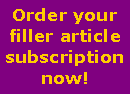

|
Newsletter Design

Flip-Flopping Away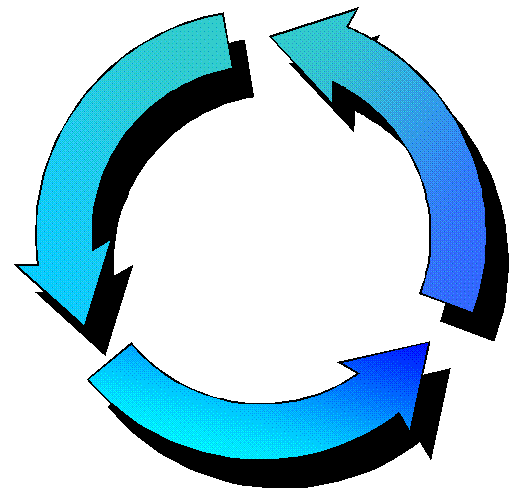
Using graphics in your newsletter adds interest
to your newsletter. It is easy to drop in a photo or clipart selection. You
also have the versatility of manipulating your graphics to fit precisely on
your page. You can crop, enlarge, shrink, or flip your graphic. But be sure
to take care when you are changing your pictures, especially when you flip
them. Often you will have text somewhere in your photo or clipart—a logo,
sign, or other text. When the image is flipped, the text is flipped also.
Make sure that during your final proofing, you turn a sharp eye towards
these details to avoid flip-flopping in your newsletter. |
Article
Archives
Newsletter
Design
Newsletter
Production
Tips
for Using Your Filler Articles
Microsoft
Publisher Tips & Tricks
Creative
Ways to Use Your Newsletter
Seasonal
Ideas
Advertising
in
Your Newsletter
Legal
Issues
Grammar
Tips
Book
Reviews
Polling
Place
Industry
Spotlight: Apartment Owners, Managers & Landlords
|
