|


Click
here
to sign
up for our FREE
e-newsletter!

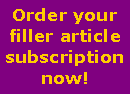

|
|
MS Publisher Tips
& Tricks

Where Are My Pictures?
We recently
received an email from Cynthia G.:
I need help
with ms publisher, can you help?
All of a sudden, ALL of my saved documents/newsletters have lost their
artwork & graphics!!!! Any past newsletter or document that I pull up has
the text still intact, but there is only an empty square with an "x"
through it, remains - where the graphics used to be. HOW do I get them
back or how do I correct this? Thank you for any help.
Cynthia G.
This is
actually something that pops up every once in a while--no rhyme or reason
why as far as we can tell. But fortunately it is easily solved. Here's what
we wrote back to Cynthia.
Dear
Cynthia,
You might have turned off the picture display for your document. Go to
View and pull down the menu. Choose Pictures. The options under that allow
you to hide your graphics. Make sure that the Detailed Display option is
chosen, not the Hide Pictures.
Hope that helps!
The Staff at NewsletterFillers.com
Seems to have done
the job for Cynthia, as she told us in a follow-up email. Do you have any
questions you need answering? Just let us know at
info@NewsletterFillers.com
and we will do our best to help you out.
|
Article
Archives
Newsletter
Design
Newsletter
Production
Tips
for Using Your Filler Articles
Microsoft
Publisher Tips & Tricks
Creative
Ways to Use Your Newsletter
Seasonal
Ideas
Advertising
in
Your Newsletter
Legal
Issues
Grammar
Tips
Book
Reviews
Polling
Place
Industry
Spotlight: Apartment Owners, Managers & Landlords
|
