|


Click
here
to sign
up for our FREE
e-newsletter!

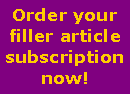

|
|
MS Publisher Tips
& Tricks

The Big Opening
We recently
received an email from Bruce P.:
Hi! Great
site. I was wondering if you could answer a question that has been
bugging me for years! Is there any way to get Pub to open a doc at 100%
magnification? It is a pain to have to pump up EVERY doc, every time!
Especially with the latest ver since you have to wait a second or so
between clicks on the “+” button. Thanks, B.P.
As far as we know, there isn't a way to
open a document at 100% each time. But there is another work-around.
Here's what
we wrote back to Bruce.
Dear
Bruce,
Great idea! But I don’t believe there is a way to set this up as a
standard setting for each new document. You may, though, find it easier to
use a keyboard shortcut for zooming. By pressing the F9 key, you will zoom
into 100%. If you press F9 again, it will zoom back to your original
setting.
Hope that
helps!
The Staff at NewsletterFillers.com
Do you have any
questions you need answering? Just let us know at
info@NewsletterFillers.com
and we will do our best to help you out.
|
Article
Archives
Newsletter
Design
Newsletter
Production
Tips
for Using Your Filler Articles
Microsoft
Publisher Tips & Tricks
Creative
Ways to Use Your Newsletter
Seasonal
Ideas
Advertising
in
Your Newsletter
Legal
Issues
Grammar
Tips
Book
Reviews
Polling
Place
Industry
Spotlight: Apartment Owners, Managers & Landlords
|
